Online Scams – What to Look Out For
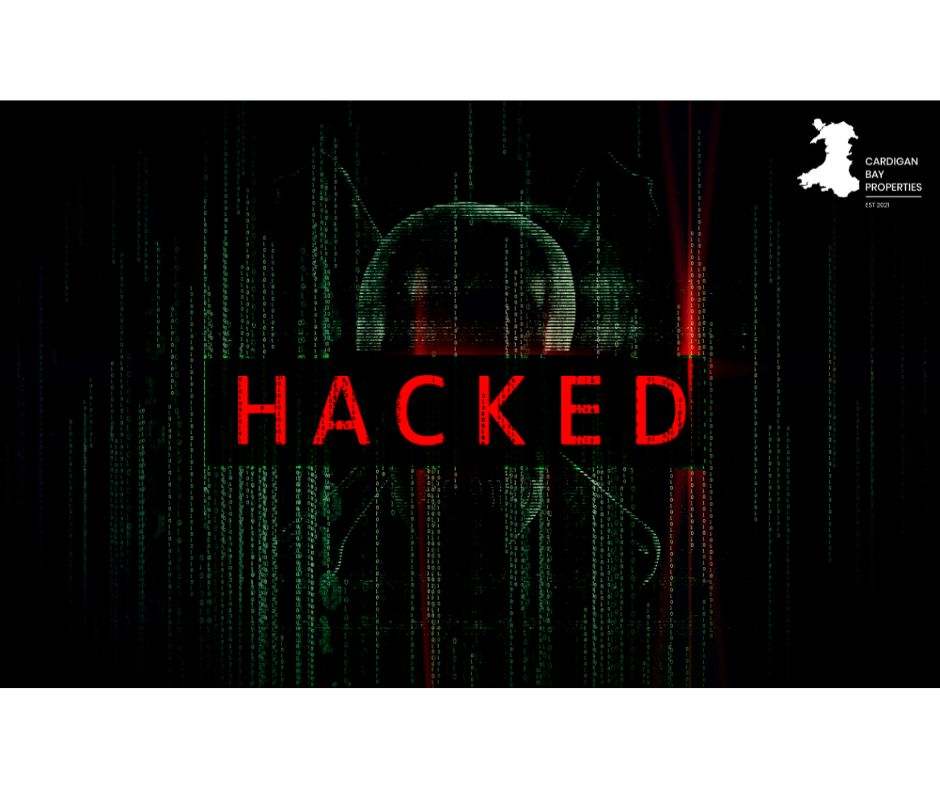
Sadly, online scams are a common part of life these days. We’ve all read stories about innocent people falling for a fraudulent money-making scheme. Sometimes they will spot the danger in time, but for some people, they can end up losing hundreds of thousands of pounds.
There’s a huge range of scams – everything from text messages accompanied by an illegitimate link, to authorised push payment (APP) fraud where email accounts are hacked to trick people into sending money to criminal bank accounts. Worryingly, emails giving fake bank details for solicitors are a common scam, and while the big high street banks signed up to a voluntary code requiring them to reimburse customers hit by APP fraud, it doesn’t always cover customers.
We’re very aware of the dangers and worries these online scams cause, particularly as there have been reports of home buyers being tricked into sending their money to the wrong account. To help our clients, we’ve put together an overview of some of the things you can look out for to try to avoid becoming a victim of these criminals.

- Educate yourself – it may sound obvious, but this is probably the most important thing you can do. There are lots of websites and news articles offering insights into the latest scams and what you can do to check the legitimacy of any emails and messages you receive. We’ve included some links to useful sites below.
- Carefully check website links – these days some fake website addresses can look incredibly convincing. But take a careful look at them and you may be able to spot something that isn’t right. Sometimes there may be a small error in the spelling – for example, rather than barclays.co.uk it could say bacclays.co.uk or barclays.br. Criminals are increasingly adept at making everything look official, so before you click on anything take a proper, detailed look.
- Check the sending address – whenever you receive an email from someone that you’re not expecting, take time to check the sender’s address. Does it look genuine? Do you know the sender? Are you expecting something? For example, you might see an email from a very long, complicated address, often ending in something other than .co.uk. Take a good look and if it looks suspicious, delete it straight away and never click on any links.
- Be cautious of tight deadlines – Scammers will often give you a tight deadline to act. For example, they may say you have to send money within 24 hours or by midday the next day to complete the sale. Genuine companies – especially financial companies – will never give you an urgent deadline such as this.
- Don’t open links or attachments you’re not expecting – Be very careful before clicking on a link or attachment that you’re not expecting to receive. They can contain a virus designed to steal your personal information, use your computer or attempt various other malicious attacks. If you don’t know the sender, or even if you do know the sender but you’re not expecting anything from them, don’t click. Instead, contact the sender to check if they really did send it to you.
- Insist on calling back – If you take a call from someone purporting to be from your bank or financial company and they ask for your password don’t give it to them. These companies may ask for some details – for example letter number ‘x’ from your password – but they will never ask for your full password. To be on the safe side, tell them that you’ll call them back, then check their contact number online and return the call. That way you know you’re speaking to the official organisation.
- Watch out for tech support scams – If you ever get a call from a ‘tech support agent’ take care. They’ll ask you to give them remote access while they ‘fix’ the problem, but really they’re stealing your information and/or installing malware. They may also ask for personal information and for a payment, so if you’re not expecting the call, hang up.
- Protect your passwords – it may sound obvious, but never ever share passwords and try to remember to update them regularly. Use more complicated passwords, including special characters, to make them harder to crack and try to have different passwords for different accounts.
- Block untrusted apps or contacts – Whenever you receive a text or message from an unknown/untrusted contact, make sure to block it. Some of them can look extremely convincing, but if you don’t know what it’s referring to it’s worth double checking directly with the organisation purported to have sent it. Often these messages will include a weblink that they want you to click on – never do this. Instead check directly with the sender if it’s legitimate and, if not, delete it straight away. And remember, only install apps from reputable providers.
- Social media – Social media is part of daily life for many of us, but be wary of over-sharing information. Avoid putting any sensitive information on these sites – think before you post!
- Turn on 2-Step Verification (2SV) – One of the most effective ways to protect your most important accounts from online criminals is to turn on 2SV. There are various different modes of 2SV – you might have to put in a pin code, use your fingerprint or receive a phone call to prove that it’s you – but they make it much safer using your online accounts.
- Update your operating system – Companies such as Microsoft and Apple regularly release system updates, to improve performance, but also to provide fixes to deal with new online dangers. Be sure to regularly update your operating system so you can take advantage of these additional protections.
- Invest in online cyber security – if you don’t already have some form of online protection for your computer or smartphone, then take time to invest in some. There are many different options now available, including some free security. Look at what you need protection for and then choose the package that is most suited. If you’re unsure where to begin, then websites such as PC Mag offer reviews each year of the latest cyber security packages. Alternatively, find a local computer specialist who can give you personal advice on what you need.
- Take extra care when transferring money – this applies whenever you’re transferring money to a company or an individual, but especially when you are buying a house with such large sums involved. During this process, when you complete the purchase, you will need to transfer the funds to your solicitor’s account. Remember that the solicitor will never email you to change the bank details at the last minute. If you receive an email purporting to be from the solicitors to change the bank account details call their office number immediately – but never use the contact number on the email. Instead, check through your existing paperwork or online for the correct number and then call it to check the situation.
- If in doubt – if you’re in any doubt about the website you’re looking at, the email you’ve received or the text you’ve been sent, stop before you click on anything. Check online for the genuine website or contact details and compare them. A bank will never mind if you want to call them directly to be sure that what you have received is genuinely from them.

Useful Advice –
There are various websites that can provide useful insights and contacts – here are a few of them that are worth reading –
Ofcom –
https://www.ofcom.org.uk/news-centre/2024/top-tips-to-stay-safe-from-scammers
https://www.ofcom.org.uk/news-centre/2023/online-fraud-how-to-protect-yourself
Citizens Advice – https://www.citizensadvice.org.uk/consumer/scams/check-if-something-might-be-a-scam/
Which? – https://www.which.co.uk/consumer-rights/advice/how-to-spot-a-scam-alFiz5h8mnJ9
National Cyber Security Centre – https://www.ncsc.gov.uk/guidance/shopping-online-securely
https://www.ncsc.gov.uk/cyberaware/home
We hope you find this article useful as part of your efforts to stay safe from online criminals, if you have any concerns that you would like to discuss with us please Contact Us Here.